K3Nova
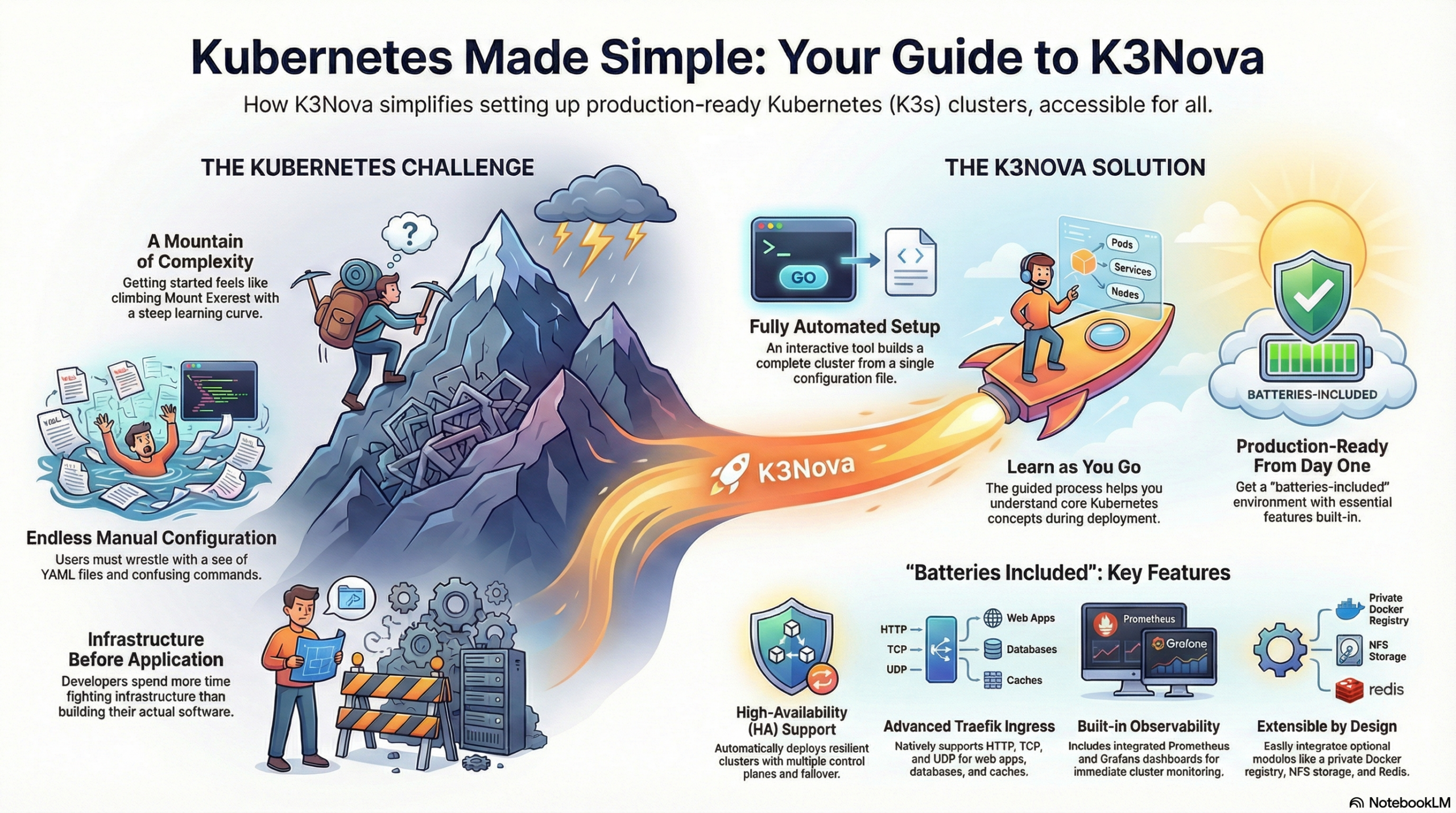
K3Nova – Guided Kubernetes and K3s Cluster Automation for Production Environments
K3Nova: Simple Entry into Kubernetes with K3s and K3Nova
Kubernetes is the foundation of modern cloud infrastructures, but getting started can quickly become complicated: countless YAML files, complex CLI commands, and steep learning curves. This is where K3Nova comes in – a lightweight CLI tool that helps you quickly and conveniently build production-ready K3s clusters without needing to dive deeply into every single component.
Note: K3Nova is fully functional and works reliably in test environments. However, it is still under active development, which means you might occasionally encounter minor bugs or unfinished features. At this stage, we do not recommend using K3Nova in production. It is best suited for local setups, testing, or development environments.
Feedback, ideas, and contributions are highly appreciated!. Join the discussion here: K3Nova Discussions
Why K3Nova?
K3Nova was developed with three main goals:
- Quick Start → Fully automated setup of a Kubernetes cluster.
- Learning-Oriented → Understand how control planes, worker nodes, ingress, and monitoring interact.
- Production-Ready → Perfect for development, testing, and small production environments.
K3s as the Foundation
K3Nova uses K3s, a CNCF-certified lightweight Kubernetes distribution developed by Rancher. It combines all essential components into a single binary, includes containerd, Flannel, CoreDNS, and Traefik out of the box, and is therefore ideal for resource-efficient environments.
How K3Nova Works
1. Installation
- Download the K3Nova binary, make it executable, and start K3Nova.
- Use the interactive menus to go through the cluster setup step by step.
- You can find an example configuration in
config/k3nova-config.json.tpl.
2. Cluster Setup
- Manual: K3Nova can assist you with classic K3s setups by providing installation commands and prepared configuration templates.
- Automated: With just a few inputs, K3Nova handles the entire process:
- Installation of control planes and worker nodes
- Configuration of Traefik with HTTP, TCP, and UDP
- Integration of additional modules like monitoring, NFS, or a Docker registry
3. High-Availability Clusters
For production environments, K3Nova also supports HA setups with multiple control plane nodes. It sets up etcd, replicates configurations, and ensures a stable and fault-tolerant cluster operation.
Summary
| Feature | Description |
|---|---|
| ⚡ Automation | Complete setup of K3s clusters in just a few steps — including control planes, workers, storage, and monitoring. |
| 🧩 Extensibility | Optional features like monitoring, private Docker registry, NFS storage, Redis integration, and TLS certificates. |
| 🛡️ HA Support | Automatic deployment of highly available control planes with built-in load balancing and failover. |
| 🌐 Advanced Traefik | Native support for Traefik CRDs, IngressRoutes, IngressRouteTCP, and custom EntryPoints with Let’s Encrypt. |
| 📊 Observability | Integrated Prometheus and Grafana dashboards for monitoring cluster and application metrics. |
| 🎓 Learning Factor | Guided setup process helps you understand Kubernetes components while deploying a real cluster. |
Conclusion
With K3Nova, getting started with Kubernetes becomes easier, faster, and more transparent. Whether you’re developing locally, running production-like tests, or building a high-availability infrastructure, K3Nova takes care of the complex steps while still giving you a deep understanding of how Kubernetes works.